Getting started with Buildington
-
3. Existing building sales
-
6. Sell services
-
7. Sell products
-
8. Research the market
-
9. Find partners
-
Feedback
Existing building sales
Raise the profile of any building with simple tools only available on Buildington.
- Offer the whole site for sale or showcase the units for rent and for sale.
- Use the building stacker to help potential residents and workers see what the building contains.
- The uilding directory includes all types, both commercial and residential. Every building gets an evergreen profile that is updated by the teams working on it over time.
- Announce important key milestones reached in the building lifecycle. Every time you report progress on site, you will push it up in the search results and also update the track records of all team members involved.
- Follow Buildington Building Trends to see which building is most talked about right now.
See our plans and start promoting your brand, property, products and services.

1. Create a Building Profile
Every building gets an evergreen profile that collects information over the course of its lifecycle.
All members of the team can:
- List a building
- Add property listings for rent and for sale
- Create a building stacker
- Post key milestones and updates
Create a new profile in My Buildings.
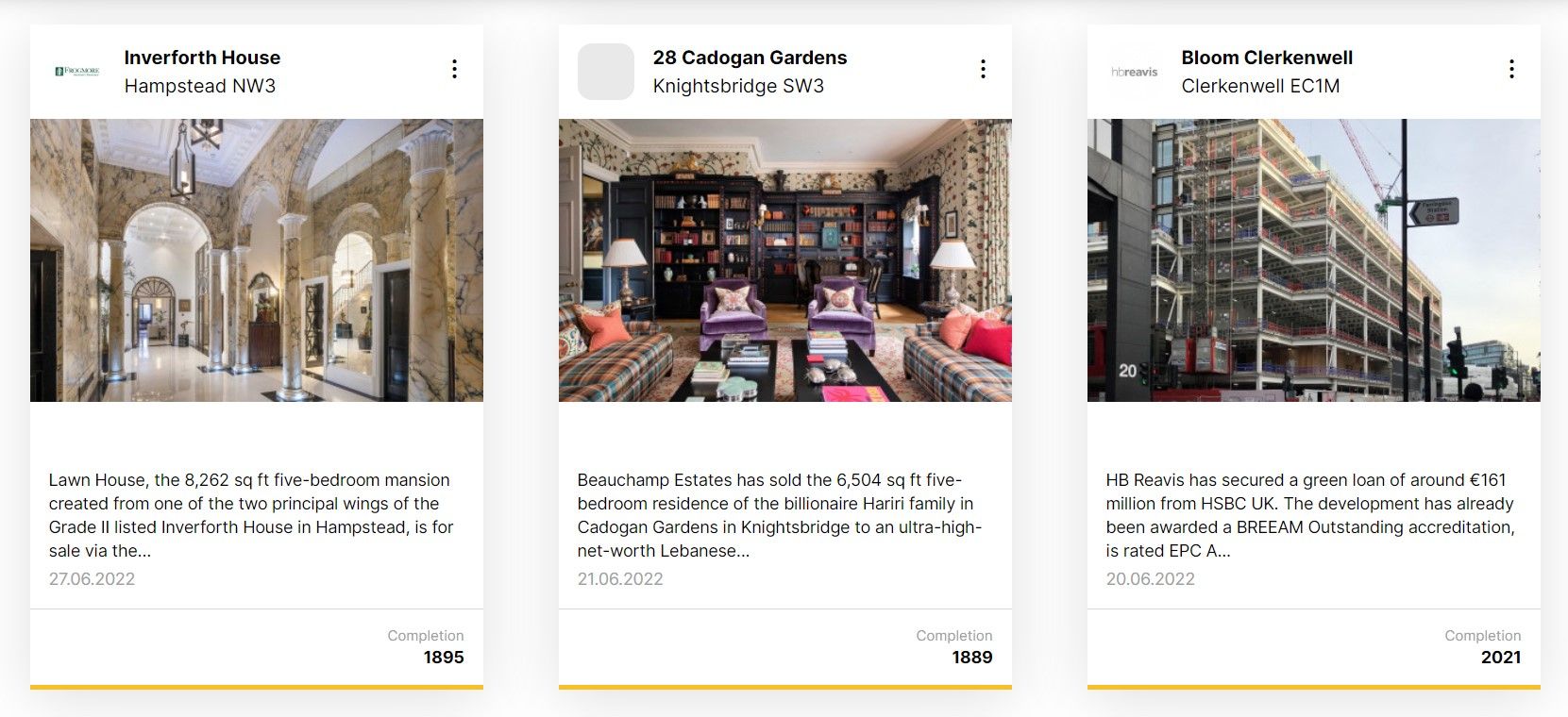
Building Directory
All buildings will appear in Buildington’s Buildings Directory.
This is a searchable database of all types of buildings that were once part of a development.
There are currently over 8,700 buildings listed, including landmarks such as Kensington Palace and The Gherkin.

2. Create a Building Stacker
Use Buildington’s building stacker feature to create a schedule of areas with units and amenities.
Choose your plan and get started
We have three plans available for businesses of different sizes.