Getting started with Buildington
-
2. New development sales
-
6. Sell services
-
7. Sell products
-
8. Research the market
-
9. Find partners
New Development Marketing
Marketing of the new development starts when the developer acquires the site.
Buildington’s new development database includes all types of commercial and residential buildings. Every project gets an evergreen profile, updated by the teams working on it over time.
Buildington allows developers, agents, and other team members to announce over 40 key milestones throughout the development lifecycle to help promote a project at every stage. Every time you report progress on site, you will push it up in the search results and also update the track records of all your team members.
No developer is too small to reach #1 on Buildington. It is only here that you can see large commercial developments stand next to small emerging residential schemes. Follow Buildington Trends to see what is hot and talked about right now. We guarantee there is an SME developer making waves with some sort of exciting announcement.
Our building stacker gives shape to projects that are selling off-plan and is so easy to use. It takes just two seconds to list a unit for sale within a development or building.
Choose the plan that suits your business best and start promoting your development.
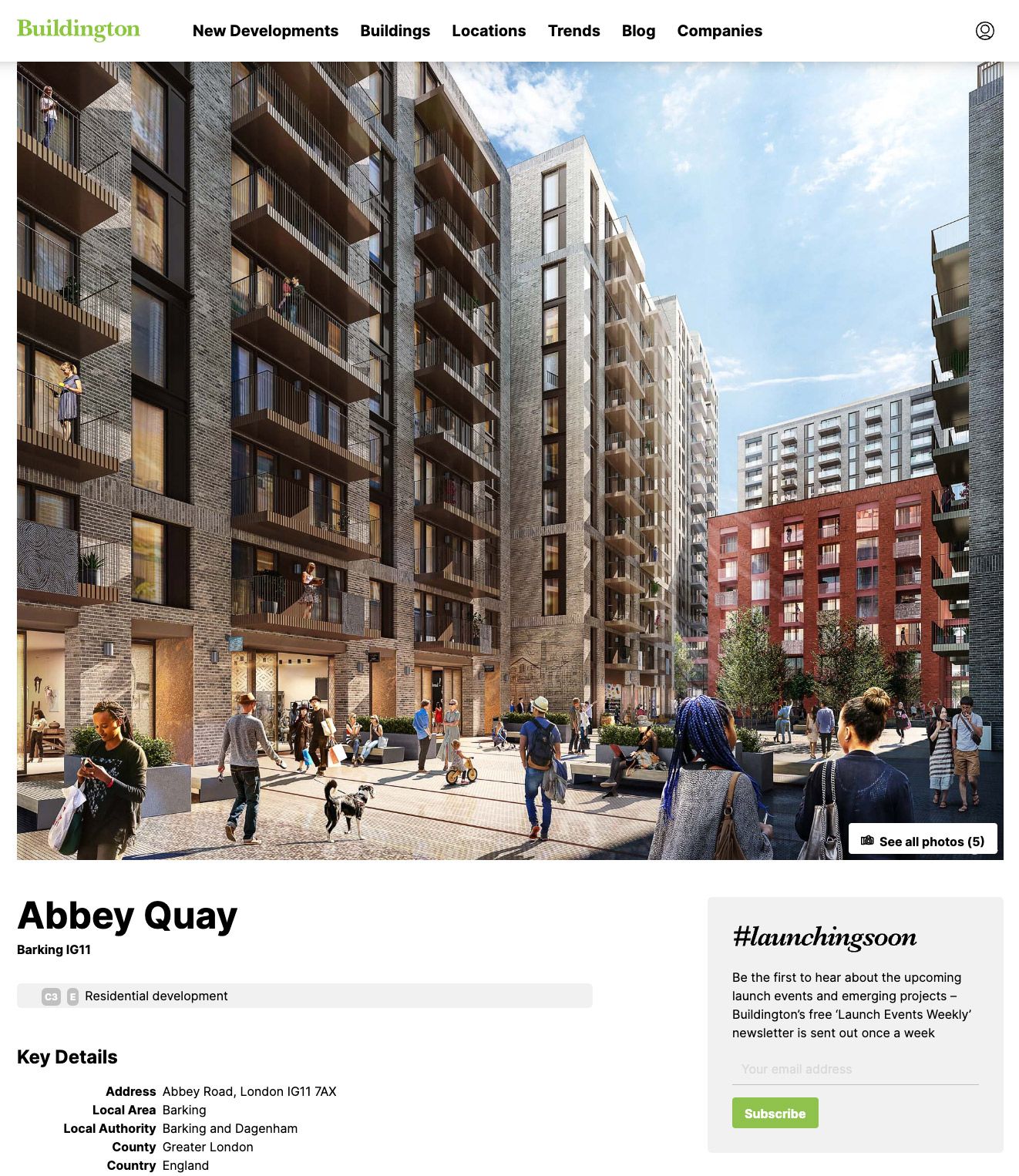
1. Create a Development Profile
Every development gets an evergreen profile that collects information over the course of the development lifecycle.
All members of the team can post the following information:
- Property listings
- Building stacker
- Milestones reached
Go to My Buildings to create a development profile.
NB! If you prefer to have them uploaded in bulk, you can provide a csv file.
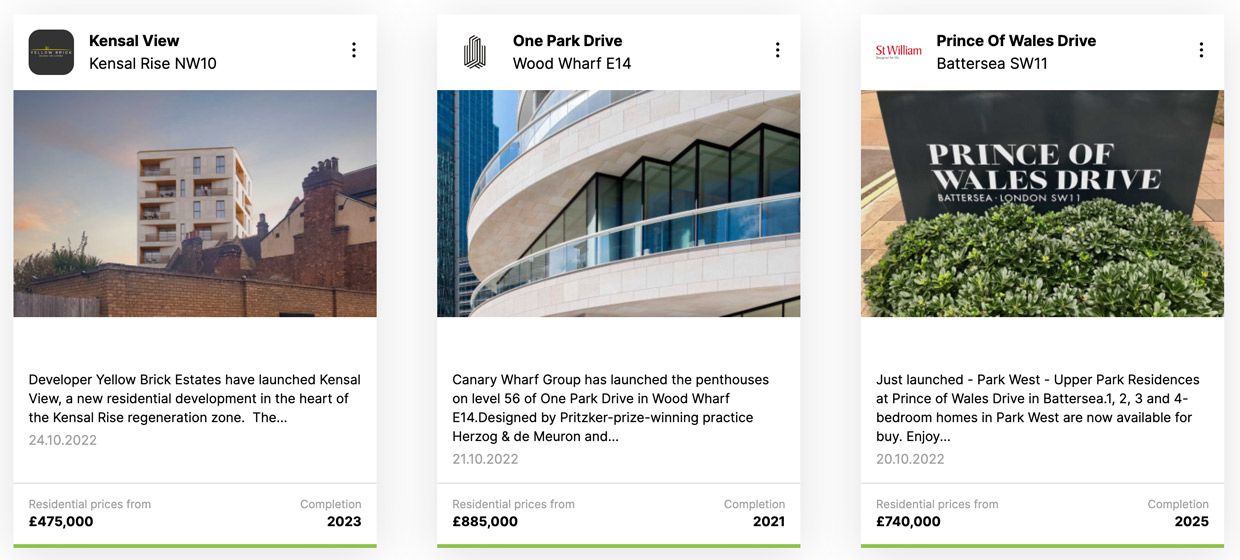
New Development Directory
All new developments are showcased in Buildington’s New Development Directory.
This is a searchable database of the newest schemes to hit the market. We list all types of developments, both residential and commercial schemes.
The developments are presented in the order of the most recently announced milestone.
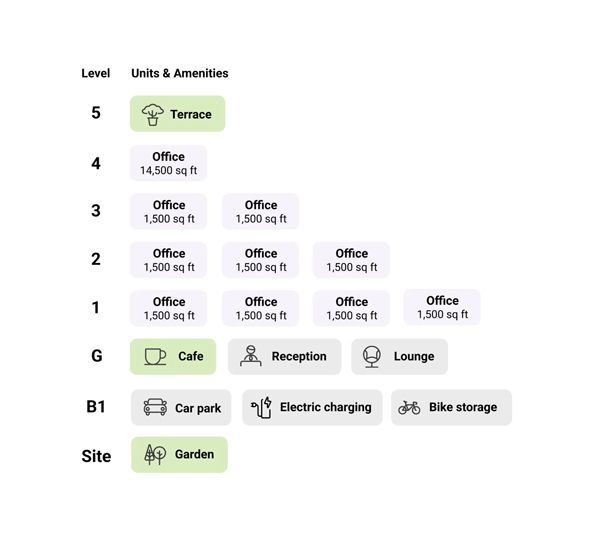
2. Create a Price List
Use Buildington’s Building Stacker feature to create a schedule of areas with units and amenities.
This is a great way to help future occupiers visualise what each building in the development will contain.
Find the Add Property section on the development to start adding units.
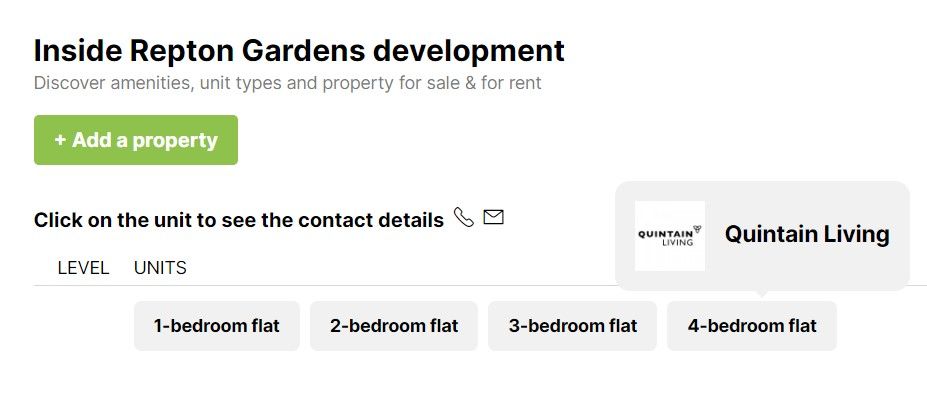
3. Advertise Units For Sale & To Let
The listing information can be as minimal as showing what types of units you plan to have in the building, which is why we call them Micro Listings. Once you launch the sales you can add names, numbers, and prices.
Find the Available Property section on the development and click on +Add a Property to start adding units.